All things Spam-Filter

Today we are going to be viewing links about Spam-Filters, it’s important to know these mechanics or at least be familiar with them, so you don’t use the wrong words in subject lines and even in the content-article of your Newsletters or E-mail Campaigns. Now it may seem like a dry topic, but I’ve found it more interesting the deeper I have gone.
I hope the topic is enlightening for you, it’s arguably an overlooked factor. More and more spam is a part of our lives, and spam-filters while sophisticated may be preventing some of our Newsletters from getting through to our clients. This is quite problematic considering the relative ease of E-mail Communication.
Here are some tips to avoid, so your spam-scores of your E-mail won’t exceed thresholds of your spam-filtering agents:
- Using phrases like “Click here!” or “Once in a lifetime opportunity!”
- Excessive use of exclamation points!!!!!!!!!
- USING ALL CAPS, WHICH IS LIKE SCREAMING AT THE TOP OF YOUR LUNGS VIA EMAIL (especially in the subject line).
- Using bright red or green colored fonts.
- Don’t use video, Flash, or javascript within your email.
- Using bad content. This one’s broad, but important. Email delivery expert Laura Atkins details content-based filtering in this article.
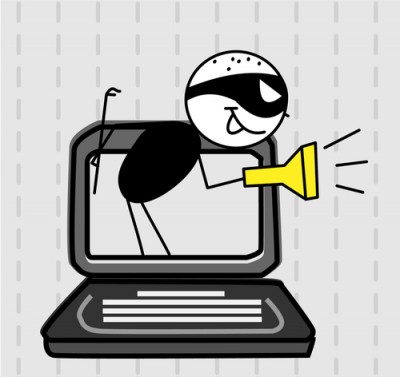
- Coding sloppy HTML, usually from converting a Microsoft Word file to HTML.
- Creating an HTML email that’s nothing but one big image, with little or no text. Spam filters can’t read images, so they assume you’re a spammer trying to trick them.
- Using the word “test” in the subject line. Agencies can run into this issue when sending drafts to clients for approval.
- Sending a test to multiple recipients within the same company. That company’s email firewall often assumes it’s a spam attack.
- Sending to inactive lists. These are lists which have not engaged in the campaigns through opens and clicks. Because subscriber engagement
- is a huge part of getting emails into the inbox, when an ISP sees low engagement rates they will often begin to bulk the campaigns to the
- spam folder. Then they will block the domain and IP addresses used to deliver the campaigns.
- Sending to stale lists. Permission generally goes stale within about 6 months, so if your subscribers haven’t heard from you within that timeframe, you’ll need to reconfirm your list.
- Don’t embed forms in your emails; send recipients to a landing page on your site instead.