
Twitter Tips, Lead Generation and The Power of Big Data
December 1st, 2014.

“Big data is at the foundation of all the megatrends that are happening today”

While I was looking for tips to help my Twitter abilities, I stumbled upon this and it spoken to me on the power of linking your blog with Linked-In.
When looking for lead generation, keep this mind:
“LinkedIn generated the highest visitor-to-lead conversion rate at 2.74%, almost 3 times higher (277%) than both Twitter (.69%) and Facebook (.77%)”
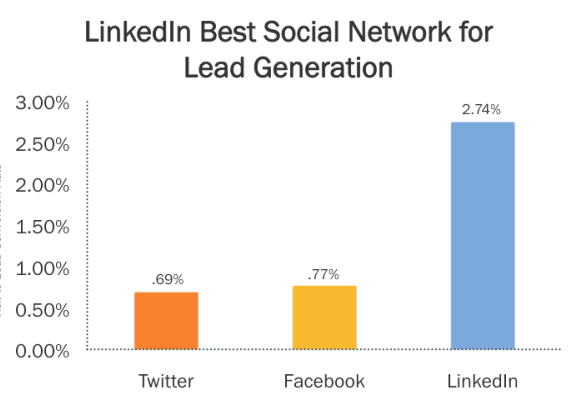
I’m a new Twitter user, so I decided to educate myself on what the pros recommend, here are some tips I found:

Twitter:
- Show your face. Make sure that you have uploaded a photo to your Twitter profile.
- Utilize your LinkedIn LNKD -3.05% and email connections.
- Schedule Tweets: Use a timesaving tool to schedule your tweets. Free and low-cost tools like Hootsuite allow you to schedule your tweets in advance so that you maintain a consistent flow of content, while saving time.
- Regular Posts: People who post content on a regular basis tend to see more engagement and followers.

- Join a Twitter chat. Every week, groups within various industries get together on Twitter to talk about a topic.
- Multitask. Many of us have spare pockets of time that we could put to use. For instance, tweet while commuting to and from work on the bus or train.
- Respond to people who are interested in similar content.

- Tweet inspirational quotes. Quotes tend to see higher engagement on Twitter because people enjoy reading them and sharing with others.
- Follow users who follow your followers. By utilizing a free and low-cost tool like Tweepi, you can scan the list of accounts that follow your own followers on Twitter.
- Follow the accounts recommended by Twitter.
- Work on your profile. Make sure your profile is complete with an avatar that shows your face and a solid bio.
- Experiment with emoticons.

- Engage Fans with Photos.
- Create an interesting bio. Don’t leave this blank.
- Use a custom About page. Your Twitter bio can only include 160 characters. It’s not much room to tell your story or introduce people to all you offer.
- Make your Twitter presence visible. I can’t tell you how often I have read an interesting post and wanted to tweet the link, but couldn’t find the author’s Twitter username.
The End. Do you use twitter? Personally or professionally, share your stories.